之前的文章里写过关于Layabox如何引入TweenMax类库的,对于Cocos Creator来讲基本大同小异,不同是是可以作为插件导入,直接使用,很是方便,只是在发布小游戏的时候,突然就冒出一个 TweenMax is not defined,于是查找了各方资料,得以解决。
问题描述
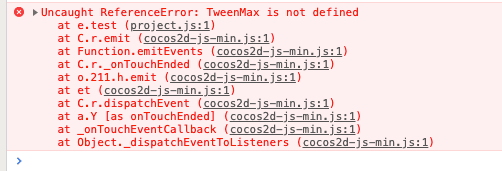
文章描述:在Web和模拟器下都是好的,发布小游戏后,报错显示 TweenMax is not defined
类库导入
关于TweenMax如何导入 可以参考两篇文章,一个是Cocos Creator官方的 插件导入
- 插件脚本
- Layabox2.0贝塞尔曲线运动引入TweenMax
- Cocos Creator 引入TweenMax Uncaught TypeError: container.appendChild 解决方法
修复问题
第一种办法是在小游戏里面通过Require 引入文件,这样就能解决问题
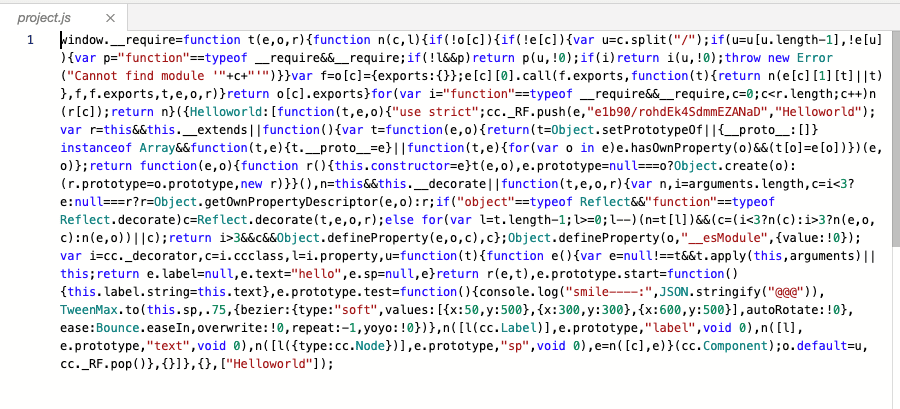
我们发现 此时 我们的 TweenMax类库 不在我们打包的代码里面
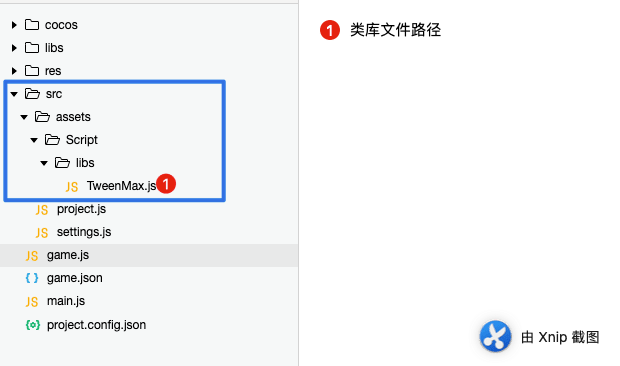
我们通过文件路径 找到了我们的 TweenMax 文件 然后通过 require方式进行导入 选择导入:方法是 在 game.js 前面添加
1 | window.TweenMax = global.TweenMax = require('./src/assets/Script/libs/TweenMax'); |
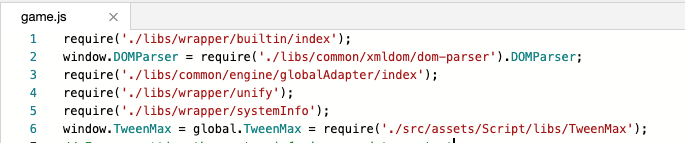
第二种办法是 在代码里追加几行代码:
- A 方案
1
2
3
4
5
6
7
8
9
10
11
12window.TweenMax = _gsScope._gsDefine.globals.TweenMax;
window.Back = _gsScope._gsDefine.globals.Back;
window.Bounce = _gsScope._gsDefine.globals.Bounce;
window.Circ = _gsScope._gsDefine.globals.Circ;
window.Cubic = _gsScope._gsDefine.globals.Cubic;
window.Elastic = _gsScope._gsDefine.globals.Elastic;
window.Expo = _gsScope._gsDefine.globals.Expo;
window.Linear = _gsScope._gsDefine.globals.Linear;
window.Quad = _gsScope._gsDefine.globals.Quad;
window.Quart = _gsScope._gsDefine.globals.Quart;
window.Quint = _gsScope._gsDefine.globals.Quint;
window.Sine = _gsScope._gsDefine.globals.Sine;此时调用代码 可以这样写:
1
2
3
4TweenMax.to(this.sp, 0.75, {
bezier:{type:"soft",values:[{x:50, y:500}, {x:300, y:300}, {x:600, y:500}], autoRotate:true},
ease:Bounce.easeIn,overwrite:true,repeat:-1,yoyo:true
});- B方案 也可以只追加一行:比如
1 | window.TweenMax = _gsScope._gsDefine.globals.TweenMax; |
但是此时 如果需要用一些特效的时候 必须用 字符串 比如
写代码需比如 Bounce.easeIn 要这样写 ”Bounce.easeIn“:当然在A方案里 那样写B 方案这样的调用也是对的。
1 | TweenMax.to(this.sp, 0.75, { |
最后无论通过何种办法 结果运行 如下
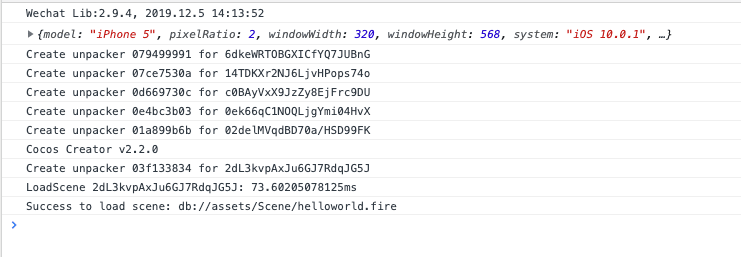
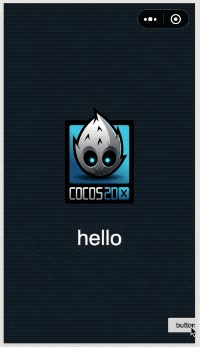
效果展示 OK
参考
--- 本文结束 The End ---