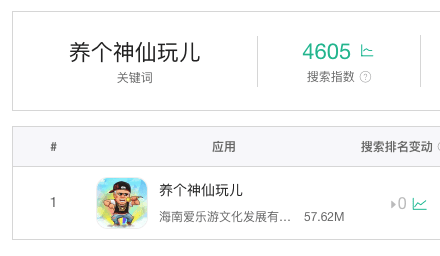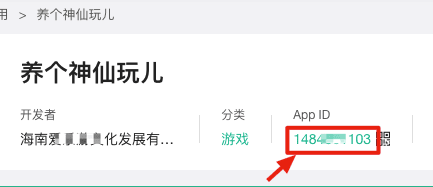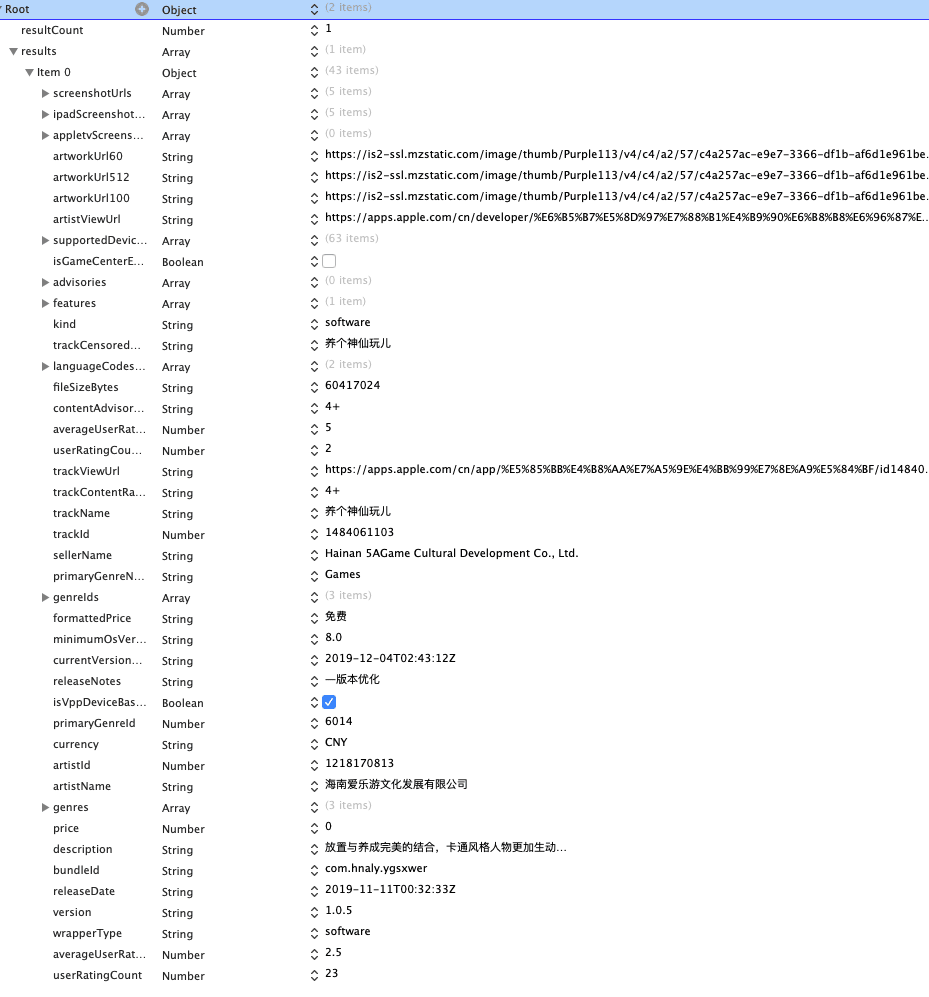1
2
3
4
5
6
7
8
9
10
11
12
13
14
15
16
17
18
19
20
21
22
23
24
25
26
27
28
29
30
31
32
33
34
35
36
37
38
39
40
41
42
43
44
45
46
47
48
| {
"resultCount": 1,
"results": [{
"screenshotUrls": ["https://is1-ssl.mzstatic.com/image/thumb/Purple113/v4/a1/d7/a0/a1d7a023-6501-4e61-a512-d9b3c4bdae25/pr_source.jpg/392x696bb.jpg", "https://is5-ssl.mzstatic.com/image/thumb/Purple123/v4/ac/e9/47/ace9478e-837e-7983-1b8e-f6824502e558/pr_source.jpg/392x696bb.jpg", "https://is1-ssl.mzstatic.com/image/thumb/Purple113/v4/0c/84/f3/0c84f344-9b30-11b4-e86c-a8959f1f2b7b/pr_source.jpg/392x696bb.jpg", "https://is2-ssl.mzstatic.com/image/thumb/Purple123/v4/51/d9/d5/51d9d53b-64ea-a54b-19fa-ee4856c0656f/pr_source.jpg/392x696bb.jpg", "https://is2-ssl.mzstatic.com/image/thumb/Purple113/v4/18/95/5b/18955b84-51f4-4da0-a365-823aaf9b3b60/pr_source.jpg/392x696bb.jpg"],
"ipadScreenshotUrls": ["https://is4-ssl.mzstatic.com/image/thumb/Purple123/v4/5b/66/dc/5b66dcd7-ef51-2a83-d371-eba89da899e7/pr_source.jpg/576x768bb.jpg", "https://is2-ssl.mzstatic.com/image/thumb/Purple123/v4/9a/b9/36/9ab936f5-e689-56ad-9dd1-b5c1416441b7/pr_source.jpg/576x768bb.jpg", "https://is3-ssl.mzstatic.com/image/thumb/Purple113/v4/76/10/8c/76108cdb-2105-378d-9e09-d7e8067081b9/pr_source.jpg/576x768bb.jpg", "https://is4-ssl.mzstatic.com/image/thumb/Purple113/v4/6e/04/56/6e04566d-0b9d-7407-5934-832b96ad81ad/pr_source.jpg/576x768bb.jpg", "https://is2-ssl.mzstatic.com/image/thumb/Purple123/v4/b2/64/d8/b264d80c-ddb0-cbae-8741-af48681208c9/pr_source.jpg/576x768bb.jpg"],
"appletvScreenshotUrls": [],
"artworkUrl60": "https://is2-ssl.mzstatic.com/image/thumb/Purple113/v4/c4/a2/57/c4a257ac-e9e7-3366-df1b-af6d1e961beb/source/60x60bb.jpg",
"artworkUrl512": "https://is2-ssl.mzstatic.com/image/thumb/Purple113/v4/c4/a2/57/c4a257ac-e9e7-3366-df1b-af6d1e961beb/source/512x512bb.jpg",
"artworkUrl100": "https://is2-ssl.mzstatic.com/image/thumb/Purple113/v4/c4/a2/57/c4a257ac-e9e7-3366-df1b-af6d1e961beb/source/100x100bb.jpg",
"artistViewUrl": "https://apps.apple.com/cn/developer/%E6%B5%B7%E5%8D%97%E7%88%B1%E4%B9%90%E6%B8%B8%E6%96%87%E5%8C%96%E5%8F%91%E5%B1%95%E6%9C%89%E9%99%90%E5%85%AC%E5%8F%B8/id1218170813?uo=4",
"supportedDevices": ["iPad2Wifi-iPad2Wifi", "iPad23G-iPad23G", "iPhone4S-iPhone4S", "iPadThirdGen-iPadThirdGen", "iPadThirdGen4G-iPadThirdGen4G", "iPhone5-iPhone5", "iPodTouchFifthGen-iPodTouchFifthGen", "iPadFourthGen-iPadFourthGen", "iPadFourthGen4G-iPadFourthGen4G", "iPadMini-iPadMini", "iPadMini4G-iPadMini4G", "iPhone5c-iPhone5c", "iPhone5s-iPhone5s", "iPadAir-iPadAir", "iPadAirCellular-iPadAirCellular", "iPadMiniRetina-iPadMiniRetina", "iPadMiniRetinaCellular-iPadMiniRetinaCellular", "iPhone6-iPhone6", "iPhone6Plus-iPhone6Plus", "iPadAir2-iPadAir2", "iPadAir2Cellular-iPadAir2Cellular", "iPadMini3-iPadMini3", "iPadMini3Cellular-iPadMini3Cellular", "iPodTouchSixthGen-iPodTouchSixthGen", "iPhone6s-iPhone6s", "iPhone6sPlus-iPhone6sPlus", "iPadMini4-iPadMini4", "iPadMini4Cellular-iPadMini4Cellular", "iPadPro-iPadPro", "iPadProCellular-iPadProCellular", "iPadPro97-iPadPro97", "iPadPro97Cellular-iPadPro97Cellular", "iPhoneSE-iPhoneSE", "iPhone7-iPhone7", "iPhone7Plus-iPhone7Plus", "iPad611-iPad611", "iPad612-iPad612", "iPad71-iPad71", "iPad72-iPad72", "iPad73-iPad73", "iPad74-iPad74", "iPhone8-iPhone8", "iPhone8Plus-iPhone8Plus", "iPhoneX-iPhoneX", "iPad75-iPad75", "iPad76-iPad76", "iPhoneXS-iPhoneXS", "iPhoneXSMax-iPhoneXSMax", "iPhoneXR-iPhoneXR", "iPad812-iPad812", "iPad834-iPad834", "iPad856-iPad856", "iPad878-iPad878", "iPadMini5-iPadMini5", "iPadMini5Cellular-iPadMini5Cellular", "iPadAir3-iPadAir3", "iPadAir3Cellular-iPadAir3Cellular", "iPodTouchSeventhGen-iPodTouchSeventhGen", "iPhone11-iPhone11", "iPhone11Pro-iPhone11Pro", "iPadSeventhGen-iPadSeventhGen", "iPadSeventhGenCellular-iPadSeventhGenCellular", "iPhone11ProMax-iPhone11ProMax"],
"isGameCenterEnabled": false,
"advisories": [],
"features": ["iosUniversal"],
"kind": "software",
"trackCensoredName": "养个神仙玩儿",
"languageCodesISO2A": ["EN", "ZH"],
"fileSizeBytes": "60417024",
"contentAdvisoryRating": "4+",
"averageUserRatingForCurrentVersion": 5.0,
"userRatingCountForCurrentVersion": 2,
"trackViewUrl": "https://apps.apple.com/cn/app/%E5%85%BB%E4%B8%AA%E7%A5%9E%E4%BB%99%E7%8E%A9%E5%84%BF/id1484061103?uo=4",
"trackContentRating": "4+",
"trackName": "养个神仙玩儿",
"trackId": 1484061103,
"sellerName": "Hainan 5AGame Cultural Development Co., Ltd.",
"primaryGenreName": "Games",
"genreIds": ["6014", "7015", "7014"],
"formattedPrice": "免费",
"minimumOsVersion": "8.0",
"currentVersionReleaseDate": "2019-12-04T02:43:12Z",
"releaseNotes": "—版本优化",
"isVppDeviceBasedLicensingEnabled": true,
"primaryGenreId": 6014,
"currency": "CNY",
"artistId": 1218170813,
"artistName": "海南爱乐游文化发展有限公司",
"genres": ["游戏", "模拟游戏", "角色扮演游戏"],
"price": 0.00,
"description": "放置与养成完美的结合,卡通风格人物更加生动\n用你的商业头脑,经营你的商业仙界\n\n【游戏玩法】\n1、无关卡和等级限制,自由发挥,经营你的仙界。\n2、可爱清新游戏画风,趣味十足,发挥游戏空间。\n3、修炼和关怀换成长,神仙打工,增加游戏收益。",
"bundleId": "com.hnaly.ygsxwer",
"releaseDate": "2019-11-11T00:32:33Z",
"version": "1.0.5",
"wrapperType": "software",
"averageUserRating": 2.5,
"userRatingCount": 23
}]
}
|