LayaBox 位图字体 解决微信小游戏不支持xml格式
Layabox 对于微信小游戏支持 还是蛮好的,但是在位图字体上面,Layabox 使用的是 xml 格式,然后通过fnt配置文件解析 程 texture文理,然后再根据位置坐标渲染,但是微信小游戏官方不支持后缀名为xml格式的,结果我们的游戏在本地和微信开发工具都是好的,发出的体验版也是正常的,但是在微信提交审核的时候,连续被拒绝,找了很多原因,最后定位是字体不能正常从远端下载解析。所以 我就结合cocos关于位图字体的方法,二者结合,完美解决了,位图字体的问题。
学习背景知识
- Layabox位图字体的制作与使用
- Glyph Designer(在线位图字体制作工具,收费,需要注册)
- Hiero(位图字体制作工具,免费)
- BMFont (Windows)(Windows环境位图字体制作工具,免费)
- ShoeBox(允许您从图像加载自定义的字形,然后从中创建位图字体)
- Littera - 在线位图字体生成器,具有大量的自定义内容(需要Adobe Flash)。
开始分析
首先我们看到Layabox 关于位图字体的处理逻辑,这个在
Laya.BitmapFont里面,我们可以从官方的类库里,看到具体的处逻辑。1
2
3
4
5
6
7
8
9
10
11
12
13
14
15
16
17
18
19
20
21
22
23
24
25
26
27
28
29
30
31
32
33
34
35
36
37
38
39
40
41
42
43
44
45
46
47
48
49
50
51
52
53
54
55
56
57
58
59
60
61
62
63
64
65
66
67
68
69
70
71
72
73
74
75
76
77
78
79
80
81
82
83
84
85
86/**
*<code>BitmapFont</code> 是位图字体类,用于定义位图字体信息。
*/
//class laya.display.BitmapFont
var BitmapFont=(function(){
function BitmapFont(){
this._texture=null;
this._fontCharDic={};
this._fontWidthMap={};
this._complete=null;
this._path=null;
this._maxWidth=0;
this._spaceWidth=10;
this._padding=null;
/**当前位图字体字号。*/
this.fontSize=12;
/**表示是否根据实际使用的字体大小缩放位图字体大小。*/
this.autoScaleSize=false;
/**字符间距(以像素为单位)。*/
this.letterSpacing=0;
}
__class(BitmapFont,'laya.display.BitmapFont');
var __proto=BitmapFont.prototype;
/**
*通过指定位图字体文件路径,加载位图字体文件,加载完成后会自动解析。
*@param path 位图字体文件的路径。
*@param complete 加载并解析完成的回调。如果成功返回this,如果失败返回null
*/
__proto.loadFont=function(path,complete){
this._path=path;
this._complete=complete;
Laya.loader.load([{url:this._path,type:/*laya.net.Loader.XML*/"xml"},{url:this._path.replace(".fnt",".png"),type:/*laya.net.Loader.IMAGE*/"image"}],Handler.create(this,this.onLoaded));
}
/**
*@private
*/
__proto.onLoaded=function(){
this.parseFont(Loader.getRes(this._path),Loader.getRes(this._path.replace(".fnt",".png")));
this._complete && this._complete.runWith(this._texture?this:null);
}
/**
*解析字体文件。
*@param xml 字体文件XML。
*@param texture 字体的纹理。
*/
__proto.parseFont=function(xml,texture){
if (xml==null || texture==null)return;
this._texture=texture;
var tX=0;
var tScale=1;
var tInfo=xml.getElementsByTagName("info");
if (!tInfo[0].getAttributeNode){
return this.parseFont2(xml,texture);
}
this.fontSize=parseInt(tInfo[0].getAttributeNode("size").nodeValue);
var tPadding=tInfo[0].getAttributeNode("padding").nodeValue;
var tPaddingArray=tPadding.split(",");
this._padding=[parseInt(tPaddingArray[0]),parseInt(tPaddingArray[1]),parseInt(tPaddingArray[2]),parseInt(tPaddingArray[3])];
var chars;
chars=xml.getElementsByTagName("char");
var i=0;
for (i=0;i < chars.length;i++){
var tAttribute=chars[i];
var tId=parseInt(tAttribute.getAttributeNode("id").nodeValue);
var xOffset=parseInt(tAttribute.getAttributeNode("xoffset").nodeValue)/ tScale;
var yOffset=parseInt(tAttribute.getAttributeNode("yoffset").nodeValue)/ tScale;
var xAdvance=parseInt(tAttribute.getAttributeNode("xadvance").nodeValue)/ tScale;
var region=new Rectangle();
region.x=parseInt(tAttribute.getAttributeNode("x").nodeValue);
region.y=parseInt(tAttribute.getAttributeNode("y").nodeValue);
region.width=parseInt(tAttribute.getAttributeNode("width").nodeValue);
region.height=parseInt(tAttribute.getAttributeNode("height").nodeValue);
var tTexture=Texture.create(texture,region.x,region.y,region.width,region.height,xOffset,yOffset);
this._maxWidth=Math.max(this._maxWidth,xAdvance+this.letterSpacing);
this._fontCharDic[tId]=tTexture;
this._fontWidthMap[tId]=xAdvance;
}
}
......//此处省略,需要研究的可以去 laya.core.js 下面看源码
return BitmapFont;
})()以上是完整的内容,如果你嫌麻烦,可以直接跳过,其实主要的核心就是
loadFont这个方法,这个里面是把后缀名为fnt的当成xml 格式处理。我们只需要修改为 text格式就好。1
2
3
4
5
6
7
8
9
10/**
*通过指定位图字体文件路径,加载位图字体文件,加载完成后会自动解析。
*@param path 位图字体文件的路径。
*@param complete 加载并解析完成的回调。如果成功返回this,如果失败返回null
*/
__proto.loadFont=function(path,complete){
this._path=path;
this._complete=complete;
Laya.loader.load([{url:this._path,type:/*laya.net.Loader.XML*/"xml"},{url:this._path.replace(".fnt",".png"),type:/*laya.net.Loader.IMAGE*/"image"}],Handler.create(this,this.onLoaded));
}然后是关于加载后的 xml 内容的解析,我们修改成 text 格式的解析即可
1
2
3
4
5
6
7
8
9
10
11
12
13
14
15
16
17
18
19
20
21
22
23
24
25
26
27
28
29
30
31
32
33
34
35
36
37
38/**
*解析字体文件。
*@param xml 字体文件XML。
*@param texture 字体的纹理。
*/
__proto.parseFont=function(xml,texture){
if (xml==null || texture==null)return;
this._texture=texture;
var tX=0;
var tScale=1;
var tInfo=xml.getElementsByTagName("info");
if (!tInfo[0].getAttributeNode){
return this.parseFont2(xml,texture);
}
this.fontSize=parseInt(tInfo[0].getAttributeNode("size").nodeValue);
var tPadding=tInfo[0].getAttributeNode("padding").nodeValue;
var tPaddingArray=tPadding.split(",");
this._padding=[parseInt(tPaddingArray[0]),parseInt(tPaddingArray[1]),parseInt(tPaddingArray[2]),parseInt(tPaddingArray[3])];
var chars;
chars=xml.getElementsByTagName("char");
var i=0;
for (i=0;i < chars.length;i++){
var tAttribute=chars[i];
var tId=parseInt(tAttribute.getAttributeNode("id").nodeValue);
var xOffset=parseInt(tAttribute.getAttributeNode("xoffset").nodeValue)/ tScale;
var yOffset=parseInt(tAttribute.getAttributeNode("yoffset").nodeValue)/ tScale;
var xAdvance=parseInt(tAttribute.getAttributeNode("xadvance").nodeValue)/ tScale;
var region=new Rectangle();
region.x=parseInt(tAttribute.getAttributeNode("x").nodeValue);
region.y=parseInt(tAttribute.getAttributeNode("y").nodeValue);
region.width=parseInt(tAttribute.getAttributeNode("width").nodeValue);
region.height=parseInt(tAttribute.getAttributeNode("height").nodeValue);
var tTexture=Texture.create(texture,region.x,region.y,region.width,region.height,xOffset,yOffset);
this._maxWidth=Math.max(this._maxWidth,xAdvance+this.letterSpacing);
this._fontCharDic[tId]=tTexture;
this._fontWidthMap[tId]=xAdvance;
}
}然后我们去看 Cocos2d关于位图字体的解析 地址是cocos2d-x(我这里是版本是 cocos2d-x-3.17),我们知道 cocos2d 里面位图字体处理类是 LabelBMFont 位于路径:cocos2d-x-3.17/web/cocos2d/labels/LabelBMFont.js
然后开始组装我们自己的类,首先我们自己新建一个类,继承
Laya.BitmapFont我们就叫LabelBMFont.ts吧然后 把 cocos 相关的 都copy(复制)过来,根据layabox这边对应的内容,修改
1
2
3
4
5
6
7
8
9
10
11
12
13
14
15
16
17
18
19
20
21
22
23
24
25
26
27
28
29
30
31
32
33
34
35
36
37
38
39
40
41
42
43
44
45
46
47
48
49
50
51
52
53
54
55/**
* Created by asroads on 2018/11/24.下午6:14
* Note:
*/
module smile {
import Handler = Laya.Handler;
import Rectangle = Laya.Rectangle;
import Texture = Laya.Texture;
export class LabelBMFont extends Laya.BitmapFont {
constructor() {
super();
}
public loadFont = function (path, complete) {
this._path = path;
this._complete = complete;
Laya.loader.load([{
url: this._path,
type: Laya.Loader.TEXT
}, {
url: this._path.replace(".fnt", ".png"),
type: /*laya.net.Loader.IMAGE*/"image"
}], Handler.create(this, this.onLoaded));
}
public parseFont = function (xml, texture) {
if (xml == null || texture == null) return;
this._texture = texture;
this.fontSize = 32;//此处我直接写成32,需要修改的自己修改
this._padding = [0, 0, 0, 0];//此处我直接写成[0, 0, 0, 0],需要修改的自己修改
let chars, tScale = 1;
let fntRes = Laya.loader.getRes(this._path);
chars = LabelBMFontHelper.parseFnt(fntRes, this._path);
for (let key in chars.fontDefDictionary) {
let tAttribute = chars.fontDefDictionary[key];
let tId = key;
let xOffset = parseInt(tAttribute["xOffset"]) / tScale;
let yOffset = parseInt(tAttribute["yOffset"]) / tScale;
let xAdvance = parseInt(tAttribute["xAdvance"]) / tScale;
let region = new Rectangle();
region.x = parseInt(tAttribute["rect"]["x"]);
region.y = parseInt(tAttribute["rect"]["y"]);
region.width = parseInt(tAttribute["rect"]["width"]);
region.height = parseInt(tAttribute["rect"]["height"]);
let tTexture = Texture.create(texture, region.x, region.y, region.width, region.height, xOffset, yOffset);
this._maxWidth = Math.max(this._maxWidth, xAdvance + this.letterSpacing);
this._fontCharDic[tId] = tTexture;
this._fontWidthMap[tId] = xAdvance;
}
}
}
}5.然后 同一个文件夹内的 辅助 类 LabelBMFontHelper.ts 我基本是把 cocos2d 完全拷贝过来 ,大家需要修改的 自己根据需要修改。
1
2
3
4
5
6
7
8
9
10
11
12
13
14
15
16
17
18
19
20
21
22
23
24
25
26
27
28
29
30
31
32
33
34
35
36
37
38
39
40
41
42
43
44
45
46
47
48
49
50
51
52
53
54
55
56
57
58
59
60
61
62
63
64
65
66
67
68
69
70
71
72
73
74
75
76
77
78
79
80
81
82
83
84
85
86
87
88
89
90
91
92
93
94
95
96
97
98
99
100
101
102
103
104
105
106
107
108
109
110
111
112
113
114
115
116
117
118
119
120
121
122
123
124
125
126
127
128
129
130
131
132
133
134
135
136
137
138
139
140
141
142
143
144
145
146
147
148
149
150
151
152
153
154
155
156
157
158
159
160
161
162
163
164
165
166
167
168
169
170
171
172
173
174
175
176
177
178
179
180
181
182
183
184
185
186
187
188
189
190
191/**
* Created by asroads on 2018/11/27.下午14:38
* Note:
*/
module smile {
export class LabelBMFontHelper {
private static FNT_HEAD = /fntframes [^\n]*(\n|$)/gi;
private static FNT_FRAME_NAME = /fntframe [^\n]*(\n|$)/gi;
private static INFO_EXP = /info [^\n]*(\n|$)/gi;
private static COMMON_EXP = /common [^\n]*(\n|$)/gi;
private static PAGE_EXP = /page [^\n]*(\n|$)/gi;
private static CHAR_EXP = /char [^\n]*(\n|$)/gi;
private static KERNING_EXP = /kerning [^\n]*(\n|$)/gi;
private static ITEM_EXP = /\w+=[^ \r\n]+/gi;
private static INT_EXP = /^[\-]?\d+$/;
public static parseFnt(fntStr, url) {
let fnt = {};
let headString = fntStr.match(LabelBMFontHelper.FNT_HEAD);
fnt = this.parseFntContent(fnt, fntStr, url, null);
return fnt;
}
private static parseStrToObj(str) {
let arr = str.match(LabelBMFontHelper.ITEM_EXP);
let obj = {};
if (arr) {
for (let i = 0, li = arr.length; i < li; i++) {
let tempStr = arr[i];
let index = tempStr.indexOf("=");
let key = tempStr.substring(0, index);
let value = tempStr.substring(index + 1);
if (value.match(LabelBMFontHelper.INT_EXP)) value = parseInt(value);
else if (value[0] === '"') value = value.substring(1, value.length - 1);
obj[key] = value;
}
}
return obj;
}
private static parseFntContent(fnt, fntStr, url, useAtlas: any) {
let self = this;
//common
let commonObj = self.parseStrToObj(fntStr.match(LabelBMFontHelper.COMMON_EXP)[0]);
fnt.commonHeight = commonObj["lineHeight"];
let pageObj = self.parseStrToObj(fntStr.match(LabelBMFontHelper.PAGE_EXP)[0]);
if (pageObj["id"] !== 0) console.log("cc.LabelBMFontHelper._parseImageFileName() : file could not be found");
if (!useAtlas) {
fnt.atlasName = SMPath.path.changeBasename(url, pageObj["file"], false);
} else {
fnt.atlasName = SMPath.path.join(SMPath.path.dirname(useAtlas.path) + pageObj["file"]);
}
//char
let charLines = fntStr.match(LabelBMFontHelper.CHAR_EXP);
let fontDefDictionary = fnt.fontDefDictionary = {};
for (let i = 0, li = charLines.length; i < li; i++) {
let charObj = self.parseStrToObj(charLines[i]);
let charId = charObj["id"];
fontDefDictionary[charId] = {
rect: {x: charObj["x"], y: charObj["y"], width: charObj["width"], height: charObj["height"]},
xOffset: charObj["xoffset"],
yOffset: charObj["yoffset"],
xAdvance: charObj["xadvance"]
};
}
//kerning
let kerningDict = fnt.kerningDict = {};
let kerningLines = fntStr.match(LabelBMFontHelper.KERNING_EXP);
if (kerningLines) {
for (let i = 0, li = kerningLines.length; i < li; i++) {
let kerningObj = self.parseStrToObj(kerningLines[i]);
kerningDict[(kerningObj["first"] << 16) | (kerningObj["second"] & 0xffff)] = kerningObj["amount"];
}
}
return fnt;
}
}
export class SMPath {
static get path(): sm.SMPath {
if (!this._Ins) this._Ins = new SMPath();
return this._Ins;
}
private static _Ins: SMPath;
/**
* Join strings to be a path.
* @example
cc.path.join("a", "b.png");//-->"a/b.png"
cc.path.join("a", "b", "c.png");//-->"a/b/c.png"
cc.path.join("a", "b");//-->"a/b"
cc.path.join("a", "b", "/");//-->"a/b/"
cc.path.join("a", "b/", "/");//-->"a/b/"
* @returns {string}
*/
public join(data: any) {
let l = arguments.length;
let result = "";
for (let i = 0; i < l; i++) {
result = (result + (result === "" ? "" : "/") + arguments[i]).replace(/(\/|\\\\)$/, "");
}
return result;
}
/**
* Get the ext name of a path.
* @example
cc.path.extname("a/b.png");//-->".png"
cc.path.extname("a/b.png?a=1&b=2");//-->".png"
cc.path.extname("a/b");//-->null
cc.path.extname("a/b?a=1&b=2");//-->null
* @param {string} pathStr
* @returns {*}
*/
extname(pathStr) {
let temp = /(\.[^\.\/\?\\]*)(\?.*)?$/.exec(pathStr);
return temp ? temp[1] : null;
}
/**
* Get dirname of a file path.
* @example
* unix
cc.path.driname("a/b/c.png");//-->"a/b"
cc.path.driname("a/b/c.png?a=1&b=2");//-->"a/b"
cc.path.dirname("a/b/");//-->"a/b"
cc.path.dirname("c.png");//-->""
* windows
cc.path.driname("a\\b\\c.png");//-->"a\b"
cc.path.driname("a\\b\\c.png?a=1&b=2");//-->"a\b"
* @param {string} pathStr
* @returns {*}
*/
dirname (pathStr) {
return pathStr.replace(/((.*)(\/|\\|\\\\))?(.*?\..*$)?/, '$2');
}
/**
* Change extname of a file path.
* @example
cc.path.changeExtname("a/b.png", ".plist");//-->"a/b.plist"
cc.path.changeExtname("a/b.png?a=1&b=2", ".plist");//-->"a/b.plist?a=1&b=2"
* @param {string} pathStr
* @param {string} [extname]
* @returns {string}
*/
changeExtname(pathStr, extname) {
extname = extname || "";
let index = pathStr.indexOf("?");
let tempStr = "";
if (index > 0) {
tempStr = pathStr.substring(index);
pathStr = pathStr.substring(0, index);
}
index = pathStr.lastIndexOf(".");
if (index < 0) return pathStr + extname + tempStr;
return pathStr.substring(0, index) + extname + tempStr;
}
/**
* Change file name of a file path.
* @example
cc.path.changeBasename("a/b/c.plist", "b.plist");//-->"a/b/b.plist"
cc.path.changeBasename("a/b/c.plist?a=1&b=2", "b.plist");//-->"a/b/b.plist?a=1&b=2"
cc.path.changeBasename("a/b/c.plist", ".png");//-->"a/b/c.png"
cc.path.changeBasename("a/b/c.plist", "b");//-->"a/b/b"
cc.path.changeBasename("a/b/c.plist", "b", true);//-->"a/b/b.plist"
* @param {String} pathStr
* @param {String} basename
* @param {Boolean} [isSameExt]
* @returns {string}
*/
changeBasename(pathStr, basename, isSameExt) {
if (basename.indexOf(".") === 0) return this.changeExtname(pathStr, basename);
let index = pathStr.indexOf("?");
let tempStr = "";
let ext = isSameExt ? this.extname(pathStr) : "";
if (index > 0) {
tempStr = pathStr.substring(index);
pathStr = pathStr.substring(0, index);
}
index = pathStr.lastIndexOf("/");
index = index <= 0 ? 0 : index + 1;
return pathStr.substring(0, index) + basename + ext + tempStr;
}
}
}- 然后 我们需要用字体工具制作字体,然后到处的时候,选择 text格式
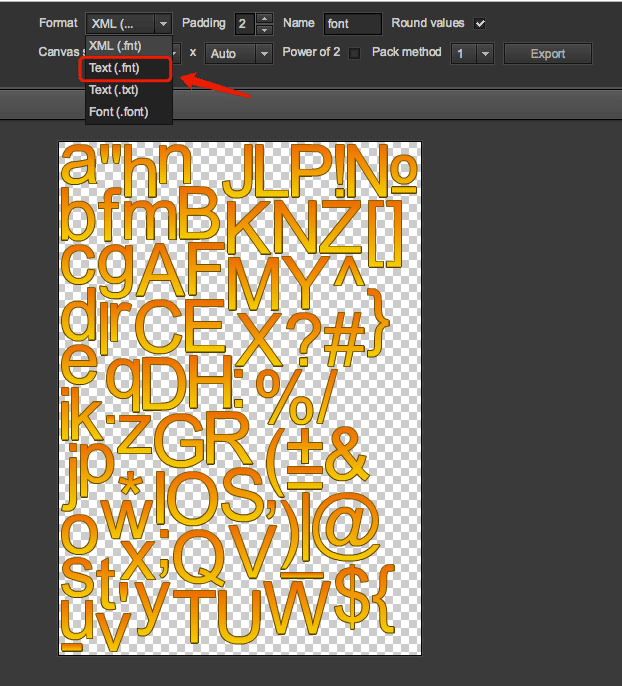
生成的格式 大概是这样的 微信和layabox 都是 utf-8格式 ,格式不对的自己转换
1 |
|
最后 我们写下 代码测试一下
1 | var fntURL = "doms/mytest.fnt"; |
效果如下
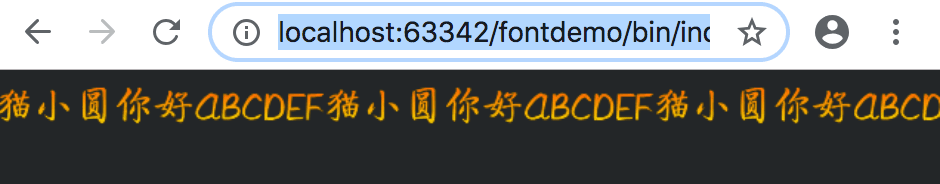
总结
总得 来说,这个办法不是很难,难的是 我们去探究 Layabox 和 微信小游戏对格式的转换和支持情况,另外多亏了 cocos2d 让我直接省了很多事情,不需要自己想办法去写解析。如果你的游戏里面也用到了位图字体,可以按照这个思路,去结合一下,引用就能 显示自定义的字体了。