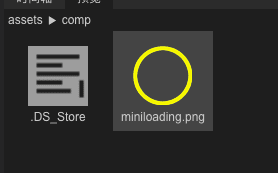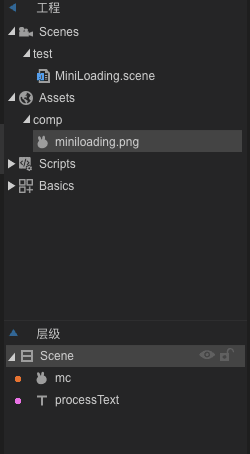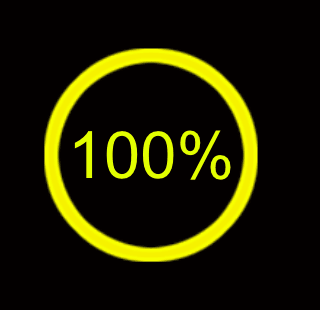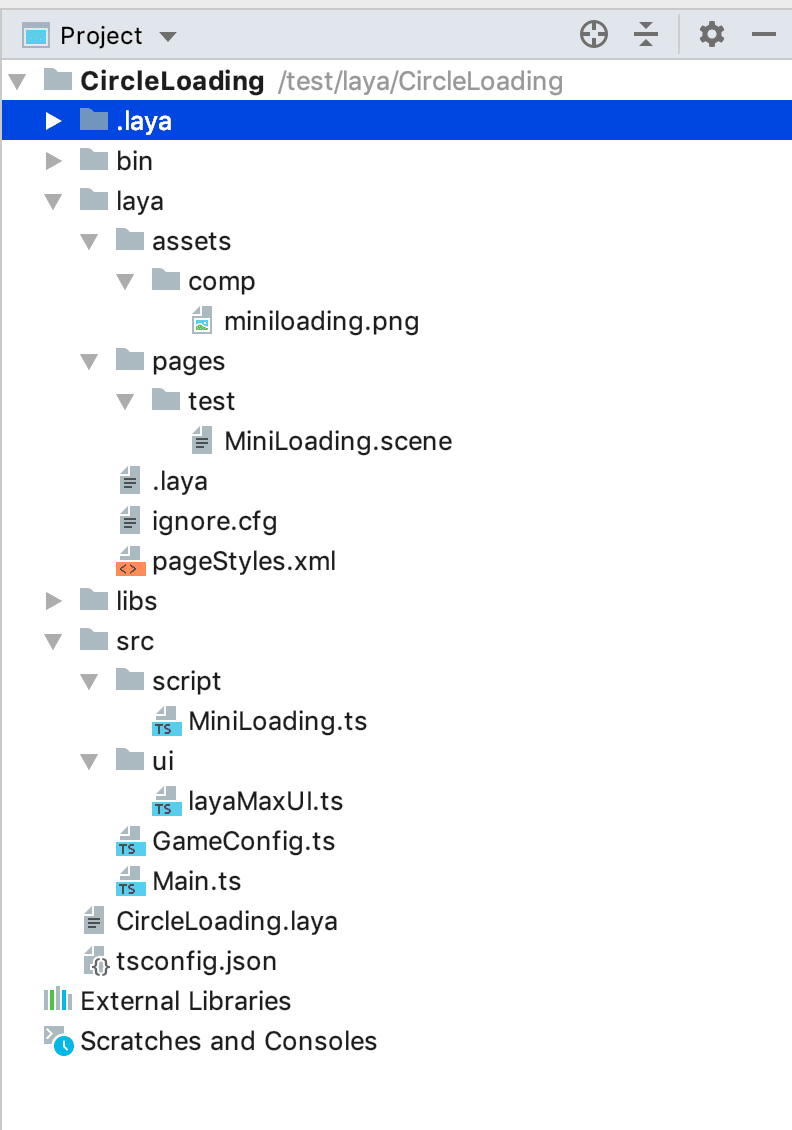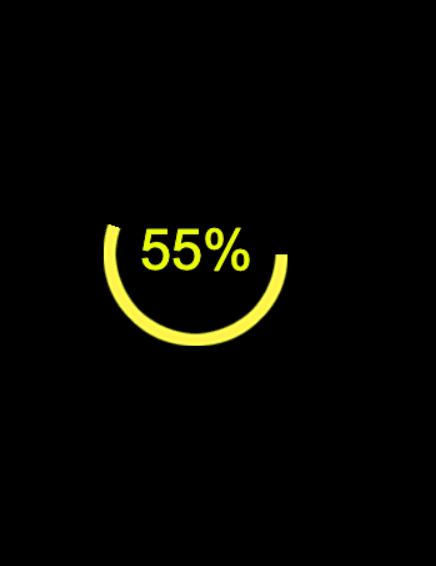前段时间看了Laya关于进度条的实现,官方给了一个横着的,看到很多小游戏都是自定义的圆形,于是也想实现一个圆形进度条。
步骤
新建项目 铺垫素材
- 我们需要美术制作一个圆环形,其实最好是两个,另外一个作为下面的背景环形,我这里只是说说思路,一个环形。
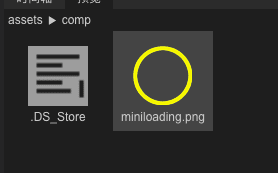
- 项目结构和素材名字大概如下
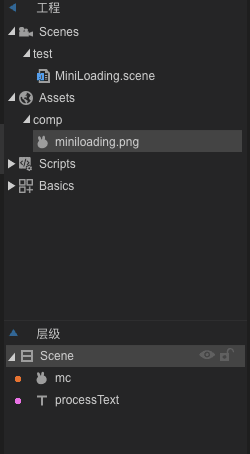
- 我们的场景
MiniLoading.scene放入素材 并且新建一个文本 名字叫 processText
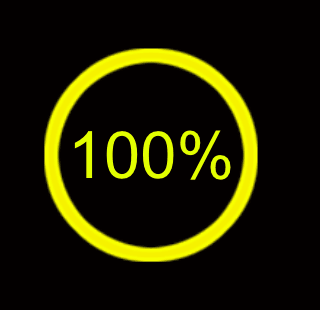
编写代码逻辑
- 我们新建一个Typescript文件,名字叫做MiniLoading.ts 继承 我们场景创建的UI,代码结构如下
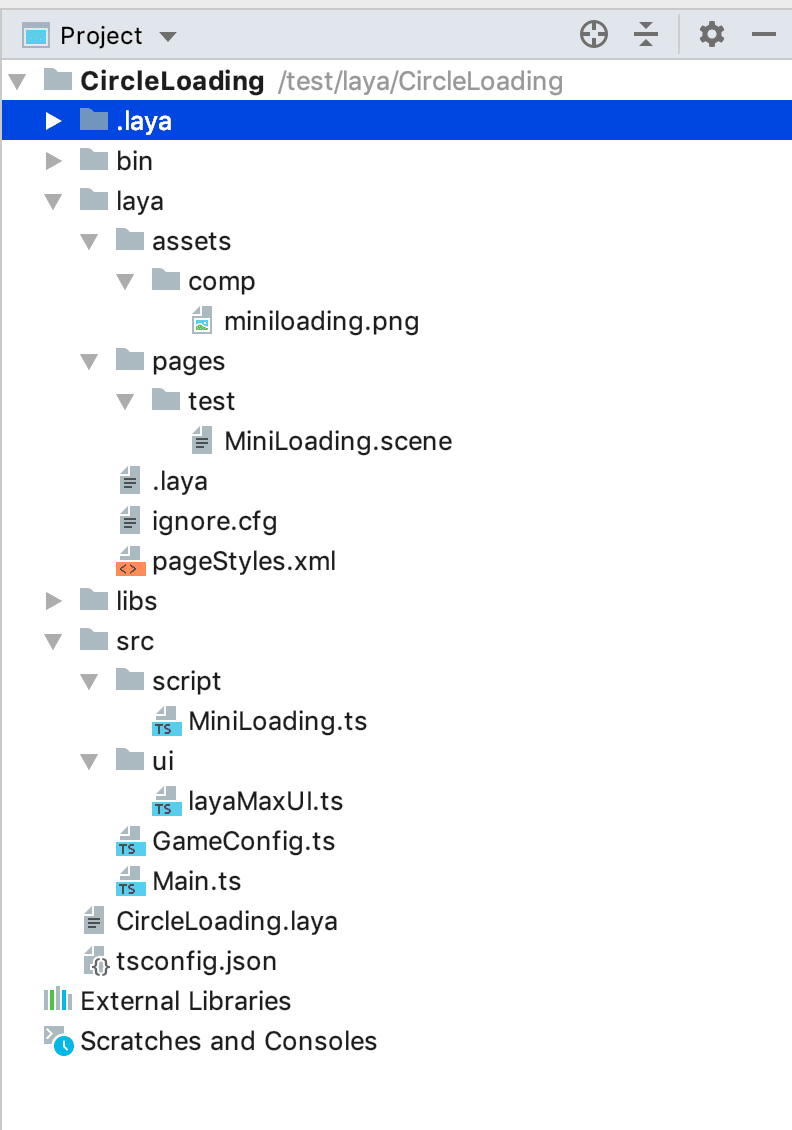
- 我们编写逻辑,代码如下所示
1
2
3
4
5
6
7
8
9
10
11
12
13
14
15
16
17
18
19
20
21
22
23
24
25
26
27
28
29
30
31
32
33
34
35
36
37
38
39
40
41
42
43
44
45
46
47
48
49
50
51
52
53
54
55
|
import {ui} from "../ui/layaMaxUI";
import Sprite = Laya.Sprite;
import MiniLoadingUI = ui.test.MiniLoadingUI;
export class MiniLoading extends MiniLoadingUI {
static get Ins(): MiniLoading {
if (!this._Ins) this._Ins = new MiniLoading();
return this._Ins;
}
private static _Ins: MiniLoading;
private angle: number = 0;
private sp: Sprite;
constructor() {
super()
}
open(closeOther?: boolean, param?: any): void {
Laya.Scene.load("test/MiniLoading.scene", Laya.Handler.create(this, () => {
Laya.stage.addChild(this);
this.mc.pivotX = this.mc.width * 0.5;
this.mc.pivotY = this.mc.height * 0.5;
this.processText.pos(this.mc.x,this.mc.y);
this.sp = new Sprite();
this.sp.pos(this.mc.pivotX, this.mc.pivotY);
this.mc.mask = this.sp;
let radius = Math.max(this.mc.width,this.mc.height);
Laya.timer.loop(10, this, () => {
this.angle++;
if(this.angle>360){
Laya.timer.clearAll(this);
console.log("Happy------:" + JSON.stringify("加载完成"));
return;
}
let process = this.angle==360?"100":(this.angle/360*100).toFixed(0);
console.log("进度------:" + JSON.stringify(process));
this.processText.text = process+"%";
this.sp.graphics.drawPie(0, 0, radius, 0, this.angle, "#00ffff");
})
}));
}
onOpened(param: any): void {
}
}
|
编译 查看效果
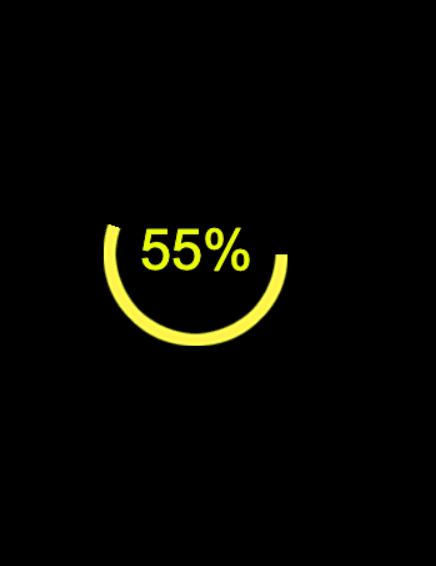
制作完成
后记
自从项目升级到Layabox2.0以后,各种新的坑也接踵而至,新的知识扑面而来,官方对于2.0的文档目前泛而不精,只有一些描述的轮廓和介绍,缺少了很多实例和讲解,有时候做东西,如果只是知其然,而不知其所以然,长此以往就会各种茫然,一旦后期遇到重构和优化,会遇到很多棘手的问题。学习要徐徐渐进,才能学有所得。