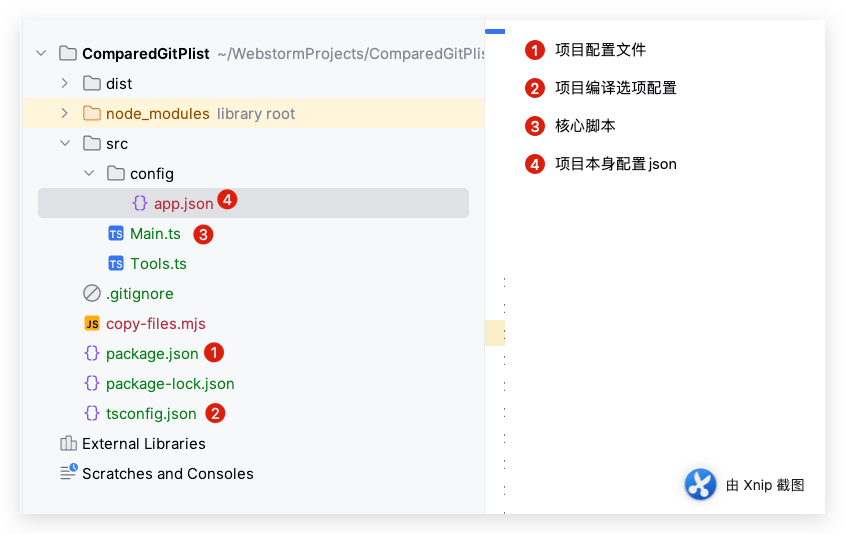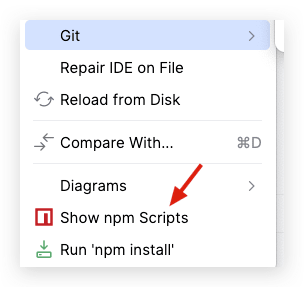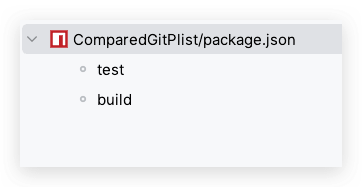最近的工作经常会合并分支到小游戏渠道,一下子几千个文件变更,其中很多是合图资源的冲突,由于项目使用了TexturePacker的静态合同工具,之前的做法是所有的合同重新批量导出,但是为了避免后面减少和其他分支冲突文件的个数,于是尽可能的保持和其他分支变更的文件个数和内容。于是下面的工具诞生了,这个工具主要是使用ts-node编写Typescript实现node脚本批量对比文件作出对不需要变化的文件进行git还原。
功能
使用ts-node编写Typescript实现node脚本批量对比文件作出对不需要变化的文件进行git还原。
涉及知识以及环境
1
2
3
4
5
6
| # 全局安装 ts-node、simple-git、shelljs
npm install -g ts-node simple-git shelljs cpy
# 在您的项目中本地安装这些包
npm install ts-node simple-git shelljs cpy
|
文件结构
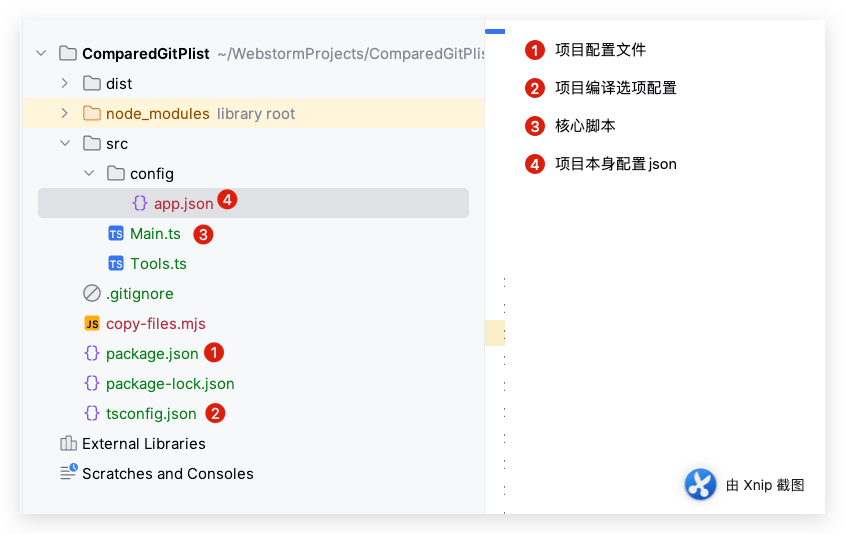
package.json
1
2
3
4
5
6
7
8
9
10
11
12
13
14
15
16
17
18
19
20
21
22
23
24
25
26
27
28
| {
"name": "shelljs-demo",
"version": "1.0.0",
"description": "",
"main": "index.js",
"scripts": {
"test": "echo \"Error: no test specified\" && exit 1",
"build": "node copy-files.mjs && tsc"
},
"keywords": [],
"author": "",
"license": "ISC",
"dependencies": {
"@types/fs-extra": "^11.0.4",
"@types/shelljs": "^0.8.15",
"fs-extra": "^11.2.0",
"shelljs": "^0.8.5",
"simple-git": "^3.24.0"
},
"devDependencies": {
"@types/node": "^20.11.30",
"cpy": "^11.0.1",
"ts-node": "^10.9.2",
"tslib": "^2.6.2",
"typescript": "^5.4.3"
}
}
|
copy-files.mjs
1
2
3
4
5
6
7
8
9
10
11
12
13
14
15
16
17
18
19
20
21
22
23
24
25
| import { fileURLToPath } from 'url';
import path from 'path';
import cpy from 'cpy';
import fse from 'fs-extra';
const __filename = fileURLToPath(import.meta.url);
const __dirname = path.dirname(__filename);
const distDir = path.join(__dirname, 'dist');
const targetDir = path.join(__dirname, 'dist',"src",'config');
fse.remove(distDir)
.then(() => {
console.log('Deleted dist directory successfully!');
return cpy(['src/config/app.json'], targetDir, { concurrency: 10 });
})
.then(() => {
console.log('app.json copied successfully!');
})
.catch(err => {
console.error('Error:', err);
});
|
Main.ts
1
2
3
4
5
6
7
8
9
10
11
12
13
14
15
16
17
18
19
20
21
22
23
24
25
26
27
28
29
30
31
32
33
34
35
36
37
38
39
40
41
42
43
44
45
46
47
48
49
50
51
52
53
54
55
56
57
58
59
60
61
62
63
64
65
66
67
68
69
70
71
72
73
74
75
76
77
78
79
80
81
82
83
84
85
86
87
88
89
90
| import path from 'path';
import fse from 'fs-extra';
import simpleGit, { SimpleGit, StatusResult } from 'simple-git';
import { exec } from 'shelljs';
import { DiffResultTextFile } from "simple-git/dist/typings/response";
export interface appConfigRootObject {
localPath: string;
remoteUrl: string;
branch: string;
fileTypes: string[];
}
async function getModifiedFiles(git: SimpleGit): Promise<StatusResult> {
const statusSummary = await git.status();
return statusSummary;
}
async function hasSingleLineDifference(git: SimpleGit, branch: string, filePath: string): Promise<boolean> {
const diffSummary = await git.diffSummary([`${branch}:${filePath}`, filePath]);
if (diffSummary.files.length !== 1 || diffSummary.files[0].binary) {
return false;
}
const fileDiff: DiffResultTextFile = diffSummary.files[0] as DiffResultTextFile;
return fileDiff.changes === 2;
}
async function abandonFiles(git: SimpleGit, files: string[]): Promise<void> {
await git.checkout(files);
}
async function compareFiles(): Promise<void> {
try {
const configFile = await fse.readFile(path.join(__dirname, 'config/app.json'), 'utf-8');
const config: appConfigRootObject = JSON.parse(configFile);
const { localPath, branch, fileTypes } = config;
const git = simpleGit(localPath);
await git.pull('origin', branch);
const status: StatusResult = await getModifiedFiles(git);
const filesToAbandon: string[] = [];
const localModifiedFiles: string[] = status.modified.filter(file => {
return fileTypes.some(type => file.endsWith(type));
});
for (const file of localModifiedFiles) {
const hasDiff = await hasSingleLineDifference(git, branch, file);
if (hasDiff) {
const content = await fse.readFile(path.join(localPath, file), 'utf-8');
const regex = /<string>\$TexturePacker:SmartUpdate:[0-9a-fA-F]{32}:[0-9a-fA-F]{32}:[0-9a-fA-F]{32}\$<\/string>/;
if (regex.test(content)) {
console.log(`文件路径:${file}`);
console.log('---------------------');
filesToAbandon.push(file)
const pngFile = file.replace(/\.\w+$/, '.png');
const pngStatus = await git.status([pngFile]);
if (pngStatus && pngStatus.files && pngStatus.files.length > 0) {
const pngChanges = pngStatus.files.filter(item => item.path === pngFile);
if (pngChanges && pngChanges.length > 0) {
filesToAbandon.push(pngFile);
}
}
}
}
}
if (filesToAbandon.length > 0) {
console.table(filesToAbandon);
await abandonFiles(git, filesToAbandon);
console.log('放弃操作完成。');
} else {
console.log('没有需要放弃的文件。');
}
exec('echo "这是一个示例命令"');
} catch (err) {
console.error('读取配置或比较文件时出现错误:', err);
}
}
compareFiles();
|
src/config/app.json
1
2
3
4
5
6
7
| {
"localPath": "/Users/smile/Work/WorkSpace/WechatPlus",
"remoteUrl": "https://xxxxx.net/xxxxxx/xxxx/xxxx-client.git",
"branch": "mini/wx_light3",
"fileTypes": [".plist",".png"]
}
|
脚本运行
Ts-node运行
使用npm Sripts构建项目
我这里使用Webstorm打开项目(你可以根据自己的编辑器而定)
- 选中
package.json文件 右键选择 Show npm Scripts
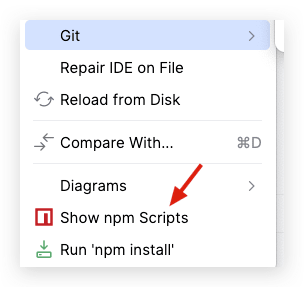
- 此时 下面出现了 我们的构建任务
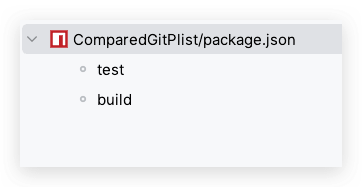
对应的脚本:
1
2
3
4
| "scripts": {
"test": "echo \"Error: no test specified\" && exit 1",
"build": "node copy-files.mjs && tsc"
}
|
解释,之所以先进行脚本复制 后进行编译 是因为 复制脚本会删除之前的脚本。
源码地址:点击前往
总结
这个脚本主要是判断TexturePacker 批量导出合图后 判断生成的plist文件如果有且仅有一行有更改且这一行的代码是关于文件时间戳的,就认为这个合图没有变化,就会把对应plist和png文件还原。
其实,之所以写这篇文章,是之前一直没有研究过使用node运行Typescript脚本,工程化构建,本次写这个小的功能算是一次小的尝试。功能需求是可以变化的,但有了对这个项目和环境的熟悉和深入学习,就会创建出更多的功能,实现更复杂的需求。故不积跬步,无以至千里;不积小流,无以成江海。