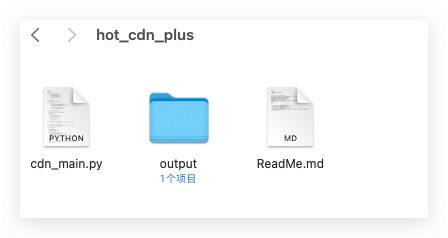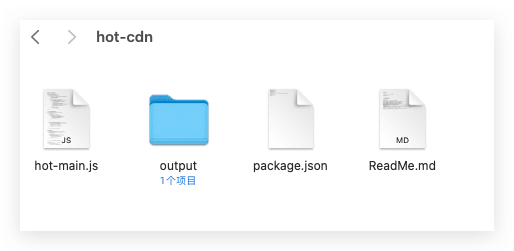1
2
3
4
5
6
7
8
9
10
11
12
13
14
15
16
17
18
19
20
21
22
23
24
25
26
27
28
29
30
31
32
33
34
35
36
37
38
39
40
41
42
43
44
45
46
47
48
49
50
51
52
53
54
55
56
57
58
59
60
61
62
63
64
65
66
67
68
69
70
71
72
73
74
75
76
77
78
79
80
81
82
83
84
85
86
87
88
89
90
91
92
93
94
95
96
97
98
99
100
101
102
103
104
105
106
107
108
109
110
111
112
113
114
115
116
117
118
119
120
121
122
123
124
125
126
127
128
129
130
131
132
133
134
135
136
137
138
139
140
141
142
143
144
145
146
147
148
149
150
151
| const fs = require('fs');
const path = require('path');
function getValidDirectory(prompt) {
return new Promise((resolve) => {
const readline = require('readline').createInterface({
input: process.stdin,
output: process.stdout
});
readline.question(prompt, (inputPath) => {
const cleanedPath = inputPath.trim().replace(/ /g, '');
if (!fs.existsSync(cleanedPath)) {
console.log(`路径不存在: ${cleanedPath}`);
readline.close();
resolve(getValidDirectory(prompt));
} else if (!fs.lstatSync(cleanedPath).isDirectory()) {
console.log(`这不是一个有效的目录: ${cleanedPath}`);
readline.close();
resolve(getValidDirectory(prompt));
} else {
readline.close();
resolve(cleanedPath);
}
});
});
}
function compareDirectories(prevDir, currDir) {
let newFiles = [];
let existingFiles = [];
function walkDir(dir, callback) {
fs.readdirSync(dir).forEach(file => {
const fullPath = path.join(dir, file);
if (fs.lstatSync(fullPath).isDirectory()) {
walkDir(fullPath, callback);
} else {
callback(fullPath);
}
});
}
walkDir(currDir, (currFilePath) => {
const relPath = path.relative(currDir, currFilePath);
const prevFilePath = path.join(prevDir, relPath);
if (!fs.existsSync(prevFilePath)) {
newFiles.push(currFilePath);
} else {
existingFiles.push(currFilePath);
}
});
return { newFiles, existingFiles };
}
function classifyFilesByExtension(files, extensions) {
let classifiedFiles = {};
extensions.forEach(ext => classifiedFiles[ext] = []);
let otherFiles = [];
files.forEach(file => {
const ext = path.extname(file).toLowerCase();
if (extensions.includes(ext)) {
classifiedFiles[ext].push(file);
} else {
otherFiles.push(file);
}
});
return { classifiedFiles, otherFiles };
}
function sortFilesBySize(files, descending = true) {
return files.sort((a, b) => {
const sizeA = fs.statSync(a).size;
const sizeB = fs.statSync(b).size;
return descending ? sizeB - sizeA : sizeA - sizeB;
});
}
function addUrlPrefix(files, prefix, basePath) {
return files.map(file => {
const relPath = path.relative(basePath, file).replace(/\\/g, '/');
return `${prefix}/${relPath}`;
});
}
function saveClassifiedFiles(classifiedFiles) {
const outputDir = 'output';
if (fs.existsSync(outputDir)) {
fs.rmdirSync(outputDir, { recursive: true });
console.log(`已清空目录: ${outputDir}`);
}
fs.mkdirSync(outputDir);
Object.keys(classifiedFiles).forEach(ext => {
const filePath = path.join(outputDir, `${ext.substring(1)}.txt`);
fs.writeFileSync(filePath, classifiedFiles[ext].join('\n'));
});
}
async function main() {
const previousVersionPath = await getValidDirectory("请输入上一个版本的remote目录路径: ");
const currentVersionPath = await getValidDirectory("请输入当前要热更版本的remote目录路径: ");
const { newFiles, existingFiles } = compareDirectories(previousVersionPath, currentVersionPath);
const readline = require('readline').createInterface({
input: process.stdin,
output: process.stdout
});
readline.question("请输入要分类的后缀名(多个后缀用逗号分隔,直接回车统计所有后缀): ", (extensionsInput) => {
let extensions;
if (extensionsInput.trim()) {
extensions = extensionsInput.split(',').map(ext => ext.trim().toLowerCase());
extensions = extensions.map(ext => ext.startsWith('.') ? ext : `.${ext}`);
} else {
extensions = Array.from(new Set(newFiles.map(file => path.extname(file).toLowerCase())));
}
let { classifiedFiles, otherFiles } = classifyFilesByExtension(newFiles, extensions);
readline.question("请输入排序规则 (默认从大到小排序,输入N从小到大排序): ", (sortOrder) => {
const descending = sortOrder.trim().toUpperCase() !== 'N';
for (let ext in classifiedFiles) {
classifiedFiles[ext] = sortFilesBySize(classifiedFiles[ext], descending);
}
readline.question("请输入要添加的URL前缀: ", (urlPrefix) => {
for (let ext in classifiedFiles) {
classifiedFiles[ext] = addUrlPrefix(classifiedFiles[ext], urlPrefix, currentVersionPath);
}
saveClassifiedFiles(classifiedFiles);
readline.close();
});
});
});
}
main();
|