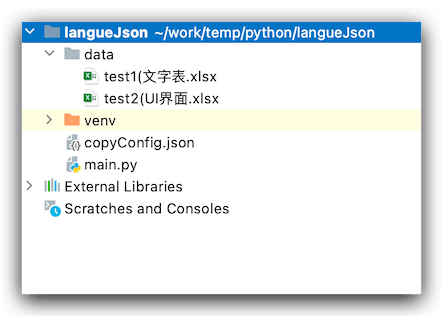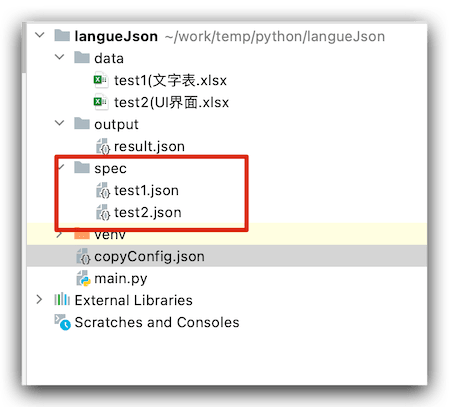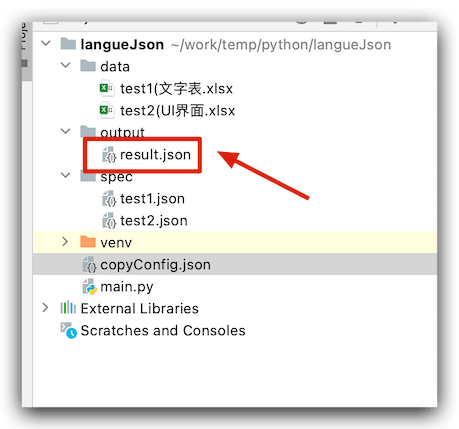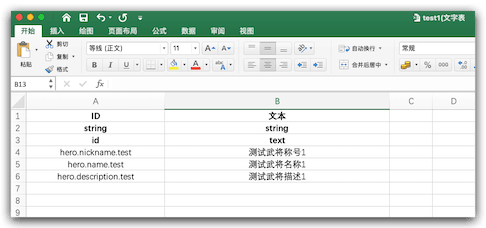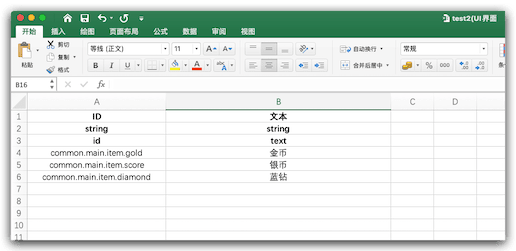1
2
3
4
5
6
7
8
9
10
11
12
13
14
15
16
17
18
19
20
21
22
23
24
25
26
27
28
29
30
31
32
33
34
35
36
37
38
39
40
41
42
43
44
45
46
47
48
49
50
51
52
53
54
55
56
57
58
59
60
61
62
63
64
65
66
67
68
69
70
71
72
73
74
75
76
77
78
79
80
81
82
83
84
85
86
87
88
89
90
91
92
93
94
95
96
97
98
99
100
101
102
103
104
105
106
107
108
109
110
111
112
113
114
115
116
117
118
119
120
121
122
123
124
125
126
127
128
129
130
131
132
133
134
135
136
137
138
139
140
141
142
143
144
145
146
147
148
149
150
151
152
153
154
155
156
157
158
159
|
__author__ = 'jsroads'
import codecs
import os
import importlib, sys
import json
import shutil
import xlrd
importlib.reload(sys)
ext_name = ['xls', 'xlsx']
def open_excel(path):
try:
data = xlrd.open_workbook(path)
return data
except Exception as e:
print(str(e))
def revert_to_json(data_list, source_path, csPath):
encode_json = json.dumps(data_list, ensure_ascii=False, sort_keys=True)
if not os.path.isdir(csPath):
os.makedirs(csPath)
jsonPath = os.path.join(csPath, source_path)
with codecs.open(jsonPath, 'wb', "utf-8") as f:
f.write(encode_json)
def process_type_row(fieldNames, fieldTypes, row):
data = dict()
data["status"] = True
for i in range(len(fieldNames)):
try:
key = fieldNames[i]
if len(fieldTypes) < i:
break
if key:
filetype = fieldTypes[i]
if type(row[key]) == float:
if int(row[key]) == row[key]:
row[key] = int(row[key])
if filetype == "int":
if row[key] == "":
row[key] = 0
else:
row[key] = int(row[key])
elif filetype == "float":
if row[key] == "":
row[key] = 0.0
else:
row[key] = float(row[key])
elif filetype == "string":
if row[key]:
row[key] = str(row[key])
else:
row[key] = ""
else:
row[key] = str(row[key])
except Exception as err:
data["status"] = False
data["errmsg"] = fieldNames[i]
return data
def merge_JsonFiles(filename, outfileName):
result = {}
for f1 in filename:
with open(f1, 'r') as infile:
dJson = json.load(infile)
for key in dJson:
result[key] = dJson[key]
if os.path.exists(outfileName):
print(os.path.dirname(outfileName), "路径已经存在")
else:
dir = os.path.dirname(outfileName)
os.mkdir(dir)
print(dir)
with open(outfileName, 'w') as output_file:
json.dump(result, output_file, ensure_ascii=False, sort_keys=True)
def process_excel_table(path, key=None, by_index=0, cs=[]):
data = open_excel(path)
table = data.sheets()[by_index]
nrows = table.nrows
param_type_cs = table.row_values(1)
param_name_cs = table.row_values(2)
data_dict = {"data": {}, "status": True}
param_name_c = []
param_type_c = []
for n in range(len(param_name_cs)):
if param_name_cs[n] and param_type_cs[n]:
param_name_c.append(param_name_cs[n])
param_type_c.append(param_type_cs[n])
for k in key:
if k not in param_name_cs:
data_dict["status"] = False
data_dict["errmsg"] = k
return data_dict
for rownum in range(3, nrows):
row_data = table.row_values(rownum)
c_temp_dict = {}
for p in range(len(param_name_cs)):
if param_name_cs[p]:
c_temp_dict[param_name_cs[p]] = row_data[p]
tag_data = process_type_row(param_name_c, param_type_c, c_temp_dict)
data_dict["status"] = tag_data["status"]
if tag_data["status"]:
data_dict["data"][str(c_temp_dict[key[0]])] = c_temp_dict["text"]
else:
data_dict["errmsg"] = tag_data["errmsg"]
break
return data_dict
if __name__ == "__main__":
key_str = "id"
file_path, file_name = "", ""
json_path = ""
cwd = os.getcwd()
configPath = os.path.join(cwd, "copyConfig.json")
f = open(configPath, encoding='utf-8')
res = f.read()
specList = json.loads(res)["specList"]
outfileName = json.loads(res)["outfileName"]
targetOurDir = json.loads(res)["targetOurDir"]
outPutJsonList = []
for source in specList:
try:
file_path, file_name = os.path.split(source)
file_name = file_name.split("(")[0]
json_path = os.path.join(file_path, file_name.split(".")[0] + ".json")
except:
print("excel path is error")
if key_str.find(",") >= 0:
key_str_list = key_str.split(",")
else:
key_str_list = [key_str]
data_c = process_excel_table(source, key_str_list, 0, ["cs", "sc", "c"])
if data_c["status"]:
jsondir = os.path.basename(json_path)
outPutJsonList.append(os.path.join(cwd, "spec", jsondir))
revert_to_json(data_c["data"], jsondir, "spec")
merge_JsonFiles(outPutJsonList, outfileName)
print("转换成功!!")
fileName = os.path.basename(outfileName)
targetOutPath = os.path.join(targetOurDir, fileName)
if not os.path.exists(targetOurDir):
os.mkdir(targetOurDir)
shutil.copyfile(outfileName, targetOutPath)
print("拷贝成功!!")
|