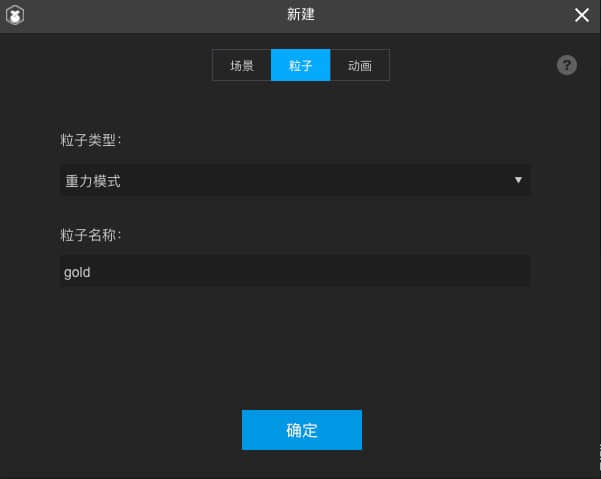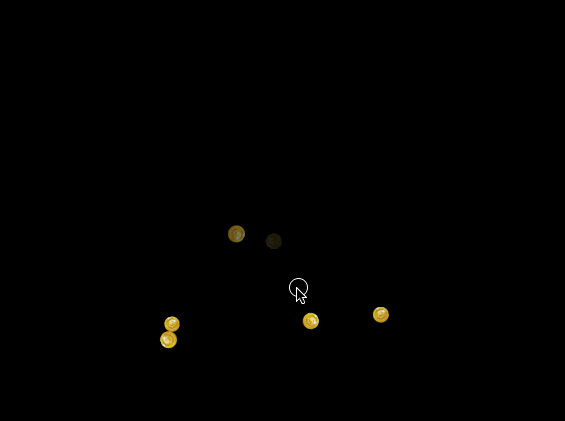游戏要想有好的展现,除了美术UI展现和程序逻辑实现之外,音效和动画特效也是优秀游戏必不可少的部分,之前做动画的时候,基本都是使用Spine动画代替,要么是徒手写代码实现一些简陋的动画效果,以前看过官方的demo 知道粒子可以做出很绚丽和随机的动画,这次恰好有机会得以尝试。
操作步骤
- 其实在Layabox里面做粒子特效也非常简单,主要就是新建一个粒子文件,选择类型,然后调节参数,做出自己想要的效果,然后导出配置文件。
- 程序里面加载配置文件,初始化粒子特效器,播放即可
细节操作:
- 新建粒子文件
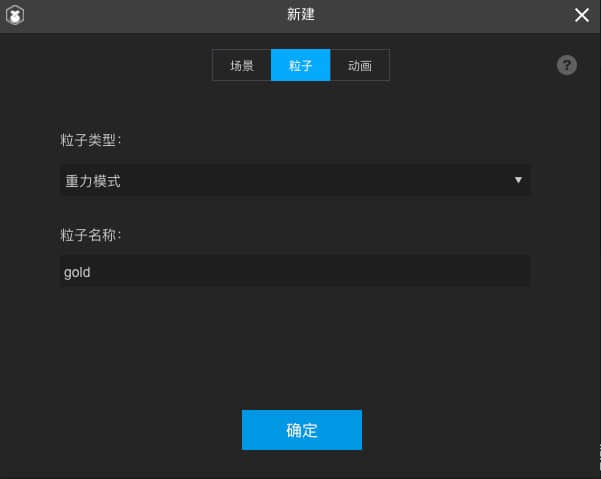
- 修改部分参数

- 最终效果如下
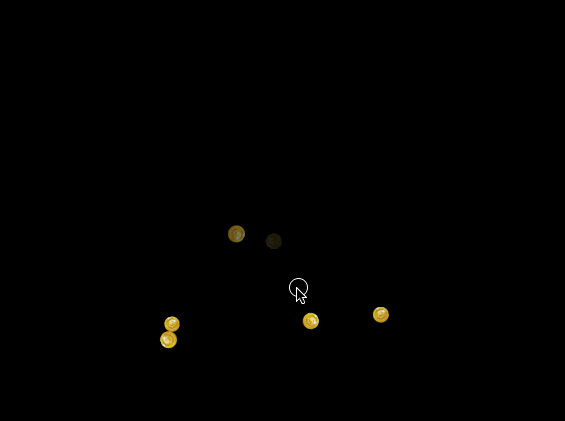
- 最后在代码里面加载并播放
1
2
3
4
5
6
7
8
9
10
11
12
13
14
15
16
17
18
19
20
21
22
23
24
25
26
27
28
29
30
31
32
33
34
35
36
37
| import {IPoint} from "../../common/core/IPoint";
import Particle2D = Laya.Particle2D;
import ParticleSetting = Laya.ParticleSetting;
export default class GoldParticle {
private animation: Particle2D;
private callback: Function;
private static _ins: GoldParticle;
static get ins(): GoldParticle {
if (!this._ins) this._ins = new GoldParticle();
return this._ins;
}
public showAnimation(point: IPoint, callback) {
this.callback = callback;
if (!this.animation) {
let settings: ParticleSetting = Laya.loader.getRes("res/particles/test.part");
this.animation = new Particle2D(settings);
this.animation.autoPlay = false;
this.animation.emitter.start();
Laya.stage.addChild(this.animation);
}
this.animation.zOrder = 3000;
this.animation.x = point.x;
this.animation.y = point.y;
this.animation.play();
this.animation.timerOnce(3500, this, this.completeParticle2D)
}
private completeParticle2D() {
this.animation.stop();
if (this.callback) this.callback();
}
}
|
以上就是对粒子效果的简单应用。