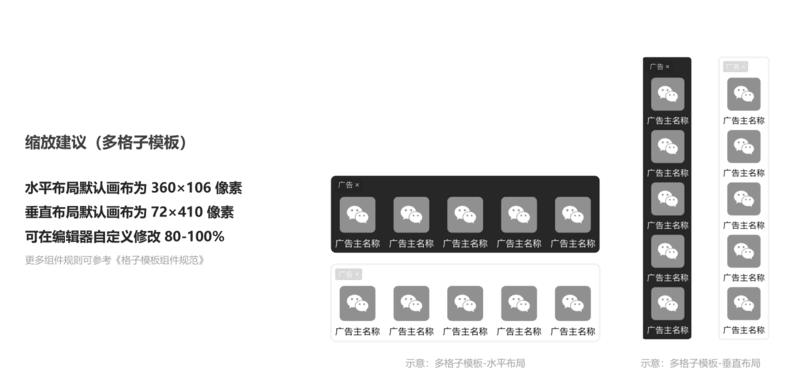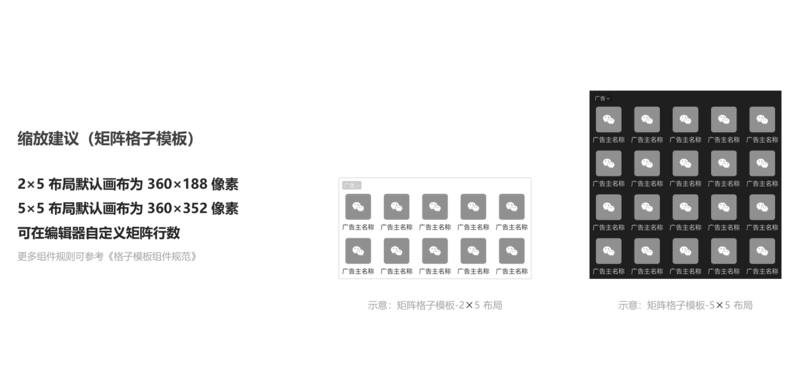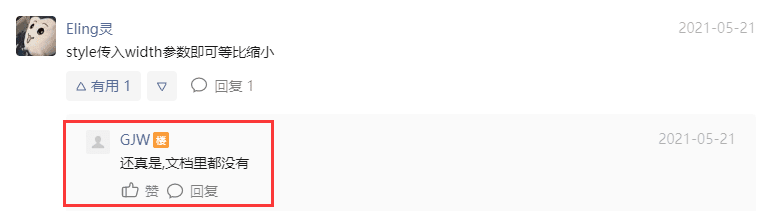1
2
3
4
5
6
7
8
9
10
11
12
13
14
15
16
17
18
19
20
21
22
23
24
25
26
27
28
29
30
31
32
33
34
35
36
37
38
39
40
41
42
43
44
45
46
47
48
49
50
51
52
53
54
55
56
57
58
59
60
61
62
63
64
65
66
67
68
69
70
71
72
73
74
75
76
77
78
79
80
81
82
83
84
85
86
87
88
89
90
91
92
93
94
95
96
97
98
99
100
101
102
103
104
105
106
107
108
109
110
111
112
113
114
115
116
117
118
119
120
121
122
123
124
125
126
127
128
129
130
131
132
133
134
135
136
137
138
139
140
141
142
143
144
145
146
147
148
149
150
151
152
153
154
155
156
157
158
159
160
161
162
163
164
165
166
167
168
169
170
171
172
173
174
175
176
177
178
| export class WxCustomBigAd {
static showStatus: boolean = false;
static loadStatus: boolean = false;
static cache: WechatMinigame.CustomAd = null;
static curAdUnitId: string = "";
static windowWidth: number;
static windowHeight: number;
static pixelRatio: number;
private static style: WechatMinigame.CustomAdStyle = null;
static getStyle(): WechatMinigame.CustomAdStyle {
if (!WxCustomBigAd.style) {
let width:number = WxCustomBigAd.windowWidth;
width = Math.max(width,300);
const left:number = (WxCustomBigAd.windowWidth -width) * 0.5
WxCustomBigAd.style = {
top: (WxCustomBigAd.windowHeight - width *1.25 * 1.2) * 0.5,
left:left,
width: width,
fixed: false
};
WxCustomBigAd.showStatus = true;
}
console.log("WxCustomBigAd.style", JSON.stringify(WxCustomBigAd.style));
return WxCustomBigAd.style;
}
static init(obj: {adUnitId:string} = {adUnitId:""}): Promise<void> {
return new Promise((resolve, reject) => {
let systemInfo: any = wx.getSystemInfoSync();
console.log("systemInfo", JSON.stringify(systemInfo, null, 2));
WxCustomBigAd.windowHeight = systemInfo.windowHeight;
WxCustomBigAd.windowWidth = systemInfo.windowWidth;
WxCustomBigAd.pixelRatio = systemInfo.pixelRatio;
if (obj.adUnitId) {
WxCustomBigAd.curAdUnitId = obj.adUnitId;
}
WxCustomBigAd.load().then((t) => {
console.log("原生模板广告加载耗时", new Date().getTime() - t, "ms");
resolve()
}).catch(err => {
console.log(err)
reject();
});
})
}
static load(): Promise<any> {
return new Promise((resolve, reject) => {
const t = new Date().getTime();
const style: any = WxCustomBigAd.getStyle();
const adUnitId: any = WxCustomBigAd.curAdUnitId;
WxCustomBigAd.cache && WxCustomBigAd.cache.destroy();
WxCustomBigAd.cache = wx.createCustomAd({adUnitId: adUnitId, style: style, adIntervals: 30});
WxCustomBigAd.loadStatus = false;
WxCustomBigAd.cache.onLoad(WxCustomBigAd.onLoad);
WxCustomBigAd.cache.onError(WxCustomBigAd.onError);
WxCustomBigAd.cache.onHide(WxCustomBigAd.onHide);
WxCustomBigAd.cache.onClose(WxCustomBigAd.onClose);
resolve(t);
})
}
static show(options: any = {}, end: Function = null): void {
WxCustomBigAd.showStatus = true;
if (options.adUnitId) {
WxCustomBigAd.init(options).then(() => {
WxCustomBigAd.show({}, end);
});
} else if (options.realtime) {
WxCustomBigAd.load().then((t) => {
console.log("原生模板广告加载耗时", new Date().getTime() - t, "ms");
WxCustomBigAd.show({}, end);
}).catch(err => console.log(err));
} else {
const t = new Date().getTime();
WxCustomBigAd.cache.show().then(() => {
console.log("原生模板广告显示成功耗时", new Date().getTime() - t, "ms");
end && end(true);
}).catch(err => {
console.log(err)
end && end(false);
});
}
}
static hide(): void {
WxCustomBigAd.showStatus = false;
WxCustomBigAd.loadStatus = false;
if (WxCustomBigAd.cache&& WxCustomBigAd.cache.isShow()) WxCustomBigAd.cache.hide().then(() => console.log('原生模板广告隐藏!!'));
}
static destroy(): void {
if (WxCustomBigAd.cache) WxCustomBigAd.cache.destroy();
}
static onLoad(): void {
console.log('原生模板广告加载成功');
WxCustomBigAd.cache.offLoad(WxCustomBigAd.onLoad);
if (WxCustomBigAd.showStatus === false) {
WxCustomBigAd.hide();
return;
}else {
WxCustomBigAd.loadStatus = true;
WxCustomBigAd.showStatus = true;
}
}
static onClose(): void {
console.log('原生模板广告关闭')
WxCustomBigAd.cache.offClose(WxCustomBigAd.onClose);
WxCustomBigAd.cache.offHide(WxCustomBigAd.onHide);
WxCustomBigAd.cache.offError(WxCustomBigAd.onError);
WxCustomBigAd.cache = null;
WxCustomBigAd.showStatus = false;
WxCustomBigAd.loadStatus = false;
}
static onHide(): void {
console.log('原生模板广告隐藏');
WxCustomBigAd.showStatus = false;
WxCustomBigAd.loadStatus = false;
}
static onError(res: any): void {
console.error("原生模板广告加载错误", res);
WxCustomBigAd.cache.offError(WxCustomBigAd.onError);
switch (res.errCode) {
case 1002:
case 1005:
case 1006:
case 1007:
case 1008:
break;
case 1000:
case 1001:
case 1003:
case 1004:
default:
setTimeout(() => {
WxCustomBigAd.load();
}, 3000);
break;
}
}
}
|