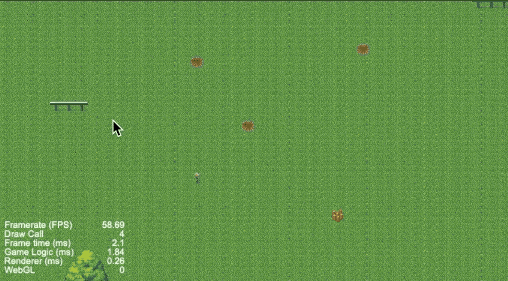1
2
3
4
5
6
7
8
9
10
11
12
13
14
15
16
17
18
19
20
21
22
23
24
25
26
27
28
29
30
31
32
33
34
35
36
37
38
39
40
41
42
43
44
45
46
47
48
49
50
51
52
53
54
55
56
57
58
59
60
61
62
63
64
65
66
67
68
69
70
71
72
73
74
75
76
77
78
79
80
81
82
83
84
85
86
87
88
89
90
91
92
93
94
95
96
97
98
99
100
101
102
103
104
105
106
107
108
109
110
111
112
113
114
115
116
117
118
119
120
121
122
123
124
125
126
127
128
129
130
131
132
133
134
135
136
137
138
139
140
141
142
143
144
|
const {ccclass, property} = cc._decorator;
@ccclass
export class MapTouchScript extends cc.Component {
@property({tooltip: '双指缩放速率', max: 10, min: 0.001})
public fingerIncreaseRate: number = 1;
@property({tooltip: "瓦片地图", type: cc.TiledMap})
private tileMap: cc.TiledMap = null;
@property({tooltip: "相机", type: cc.Camera})
private camera: cc.Camera = null;
@property({tooltip: "缩放比例测试用,可以设置空", type: cc.Label})
private descLabel: cc.Label = null;
@property({tooltip: "滚轮滑动比例", type: cc.Integer})
private increaseRate: number = 10000;
@property({tooltip: "初始化默认地图缩放比", type: cc.Float})
private defaultScale: number = 1;
@property({tooltip: "初始化默认地图坐标"})
private defaultPosition: cc.Vec2 = new cc.Vec2(0);
@property({tooltip: "缩放最小比例", type: cc.Float})
private minZoomRatio: number = 1;
@property({tooltip: "缩放最大比例", type: cc.Float})
private maxZoomRatio: number = 3;
private begin: cc.Vec3;
private isMoving: boolean = false;
protected onLoad() {
cc.macro.ENABLE_TILEDMAP_CULLING = true;
this.camera.zoomRatio = this.defaultScale;
this.camera.node.position = cc.v3(this.defaultPosition.x, this.defaultPosition.y, 0);
this.tileMap.node.on(cc.Node.EventType.TOUCH_START, (event: cc.Event.EventTouch)=>{
this.begin = this.camera.node.position;
cc.log("begin: " + this.begin);
}, this);
this.tileMap.node.on(cc.Node.EventType.TOUCH_END, this.releaseTouchesEnd, this);
this.tileMap.node.on(cc.Node.EventType.TOUCH_CANCEL, this.releaseTouchesEnd, this);
this.tileMap.node.on(cc.Node.EventType.TOUCH_MOVE, this.onTouchMove, this);
if (cc.sys.browserType === "chrome" || cc.sys.browserType === "unknown") {
this.tileMap.node.on(cc.Node.EventType.MOUSE_WHEEL, (event: cc.Event.EventMouse)=>{
let scale: number = this.camera.zoomRatio - event.getScrollY() / this.increaseRate * -1;
let screenPos: cc.Vec2 = event.getLocation();
let realPos = cc.v3(0, 0, 0);
this.camera.getScreenToWorldPoint(screenPos, realPos);
let targetPos = this.camera.node.parent.convertToNodeSpaceAR(cc.v3(realPos.x, realPos.y, 0));
console.log("smile----realPos:" + JSON.stringify(realPos));
console.log("smile----targetPos:" + JSON.stringify(targetPos));
this.smoothOperate(this.camera, targetPos, scale);
event.stopPropagation();
}, this);
}
}
private releaseTouchesEnd(event: cc.Event.EventTouch) {
let touches: any[] = event.getTouches();
if (touches.length <= 1) {
this.isMoving = false;
}
event.stopPropagation();
}
private onTouchMove(event: cc.Event.EventTouch) {
let touches = event.getTouches();
if (touches.length === 1) {
const touch: cc.Touch = touches[0];
if (this.isMoving || touch.getDelta().mag() > 10) {
this.isMoving = true;
this.begin = this.begin.subtract(cc.v3(event.getDeltaX(), event.getDeltaY(), 0).divide(this.camera.zoomRatio));
this.begin = this.dealScalePos(this.begin, this.camera.zoomRatio);
this.camera.node.setPosition(this.begin);
} else {
console.log("距离小,不能移动");
}
} else if (touches.length === 2) {
this.isMoving = true;
let touch1: cc.Touch = touches[0];
let touch2: cc.Touch = touches[1];
let delta1: cc.Vec2 = cc.v2(touch1.getDelta());
let delta2: cc.Vec2 = cc.v2(touch2.getDelta());
let touchPoint1: cc.Vec3 = this.camera.node.convertToNodeSpaceAR(cc.v3(touch1.getLocation().x, touch1.getLocation().y));
let touchPoint2: cc.Vec3 = this.camera.node.convertToNodeSpaceAR(cc.v3(touch2.getLocation().x, touch2.getLocation().y));
let distance: cc.Vec3 = touchPoint1.clone().subtract(touchPoint2.clone());
let delta: cc.Vec2 = delta1.subtract(delta2).multiplyScalar(this.fingerIncreaseRate).divide(this.camera.zoomRatio);
let targetScale: number;
if (Math.abs(distance.x) > Math.abs(distance.y)) {
targetScale = (distance.x + delta.x) / distance.x * this.camera.zoomRatio;
} else {
targetScale = (distance.y + delta.y) / distance.y * this.camera.zoomRatio;
}
let centerX = (touch1.getLocation().x + touch2.getLocation().x) / 2;
let centerY = (touch1.getLocation().y + touch2.getLocation().y) / 2;
let screenPos: cc.Vec3 = cc.v3(centerX, centerY, 0);
let realPos = cc.v3(0, 0, 0);
this.camera.getScreenToWorldPoint(screenPos, realPos);
let targetPos = this.camera.node.parent.convertToNodeSpaceAR(cc.v3(realPos.x, realPos.y, 0));
console.log("Move centerPos:" + JSON.stringify(screenPos));
console.log("Move realPos:" + JSON.stringify(realPos));
console.log("Move targetPos:" + JSON.stringify(targetPos));
this.smoothOperate(this.camera, targetPos, targetScale);
}
event.stopPropagation();
}
private smoothOperate(camera: cc.Camera, targetPos: cc.Vec3, targetScale: number): void {
if (targetScale > this.maxZoomRatio || targetScale < this.minZoomRatio) {
return;
}
targetScale = cc.misc.clampf(targetScale, this.minZoomRatio, this.maxZoomRatio);
let uiTouchPos: cc.Vec3 = (targetPos.clone().subtract(camera.node.position.clone())).multiplyScalar(camera.zoomRatio);
let mapPos: cc.Vec3 = targetPos.clone().subtract(uiTouchPos.divide(targetScale));
console.log("mapPos:" + JSON.stringify(mapPos));
mapPos = this.dealScalePos(mapPos, targetScale);
camera.zoomRatio = targetScale;
camera.node.position = mapPos;
if (cc.isValid(this.descLabel))
this.descLabel.string = `${Math.floor(targetScale * 100)}%`;
}
private dealScalePos(targetPos: cc.Vec3, zoomRatio: number): cc.Vec3 {
const tileMapNode = this.tileMap.node, winSize = cc.winSize;
let maxX = ((tileMapNode.width * tileMapNode.scaleX - winSize.width / zoomRatio) / 2);
let maxY = ((tileMapNode.height * tileMapNode.scaleY - winSize.height / zoomRatio) / 2);
targetPos.x = cc.misc.clampf(targetPos.x, -maxX, maxX);
targetPos.y = cc.misc.clampf(targetPos.y, -maxY, maxY);
return targetPos;
}
}
|